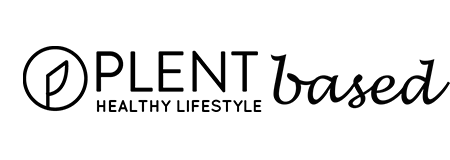Affiliate Program FAQ
Promote https://www.plentbased.com/ on your website, via email or social media and get paid! It's absolutely free to sign up and use! Signing up is easy and using the program does not require any technical knowledge.
The answers to the most frequently asked questions about our affiliate program can be found on this page. In case you have any additional questions, please don't hesitate to contact with us. We are here to help you!
FAQ's
What is an affiliate program? How does it work?
An affiliate program, or partner program, is software that allows you to generate income by placing (affiliate) links on your website, email and/or social media. When a customer comes to our webshop via such an affiliate link and places an order, you as an affiliate receive a commission on the total order value (the amount that a customer pays).
With our affiliate program you also receive a personal discount code that you can give to others or promote on your website, social media or e-mail. If this discount code is used, you will receive commission on the entire order value (the amount that a customer pays). This means that you are no longer completely dependent on affiliate links, but you can also generate income if you give your discount code to friends, family, colleagues, customers, or anyone else.
What are the advantages of your affiliate program over others, such as Tradetracker?
Using our own affiliate program over others, such as Tradetracker, has a number of advantages:
- You will receive a personal discount code (with a nice name) that you can use for promotion on your website, social media and/or email.
- Using your discount code makes it more attractive for users to click on your links generating more income (after all, they get a 10% discount on our own brands).
- Your discount code can also be promoted 'offline'. This means that if you give your discount code to someone and he/she makes a purchase on the webshop using this code, you will also receive a commission on this. As a result, you are not completely dependent on affiliate links to generate income.
- The commission through our own affiliate system is 10% (discount packages not included), and only 7% through Tradetracker.
- Our affiliate system gives you access to lots of images and graphics that you can use right away. This way you always have the most beautiful and most recent images to promote.
- Communication lines at Plent are short. Do you have any questions or comments? You will quickly get in touch with the right person to help you further.
- Our affiliate system is simple and clear. You don't need any technical knowledge to use it.
How do I sign up?
Signing up for our affiliate program is simple:
- Create an account on our webshop if you don't already have one.
- Go to 'Affiliate Programs' in your account and fill in the requested information:
- Referring website: if you have a website on which you want to place affiliate links, enter the url of the website here. This field is not required.
- PayPal email: enter the email address of your PayPal account here. This field is not required.
- Agree to the terms and conditions.
- Click 'Save'.
- Your application will be manually checked by us.
- Once your application has been approved, you will have access to the images, discount code and text links to use.
- Done! You can start making money!
Who can use the affiliate system?
Our affiliate system can be used by anyone who wants to earn money by promoting our products.
Note: By signing our terms and conditions you declare that you comply with Dutch law and are responsible for any taxes (if applicable) that must be paid on the income generated.
Does it cost money to sign up and use the system?
No, signing up and using our affiliate system is completely free! This way you can discover without any obligation whether our system works for you.
How much commission do I get?
You will receive 10% commission on the total order amount of orders (discount packages not included) closed via your affiliate link or discount code.
For example:
- A visitor sees an image or text link on your website that links (with a tagged affiliate link) to our webshop. He clicks on the link, comes to our webshop and places an order with an total order amount of € 50 ex VAT. Your commission is calculated on total order amount ex VAT. So you will receive € 5 commission on this order.
- You have given your personal discount code to a friend. Your friend goes to our webshop and places an order for which he receives a discount with your discount code. He places an order with an total order amount of € 50 ex VAT. Your commission is calculated on the total order amount ex VAT. So you will receive € 5 commission on this order.
Note: commissions will only be finalized after 30 days and then (if the order has not been canceled or returned) credited to your account in connection with the right of return and right of withdrawal.
Please note: discount packages and shipping costs are not included for commission.
How is the commission calculated?
Commission is calculated on the amount that a customer has paid ex VAT after they have reached the webshop via your affiliate link, or have used your personal discount code (or both).
- Note: commissions will only be finalized after 30 days and then (if the order has not been canceled or returned) credited to your account in connection with the right of return and right of withdrawal.
- Please note: discount packages and shipping costs are not included for commission.
How are sales tracked (tracked)?
Sales are tracked by using so-called tracking links or by using your personal discount code.
Note: commissions will only be finalized after 30 days and then (if the order has not been canceled or returned) credited to your account in connection with the right of return and right of withdrawal.
Please note: discount packages and shipping costs are not included for commission.
Tracking links are registered using client side cookies. Note: client side should allow these cookies to be able to track.
How long does it take for commission to be added to my account?
Commissions are final after 30 days if the order has not been canceled or returned. When a commission is final, it will be credited to your account.
We maintain a period of 30 days for crediting to your account in connection with the right to return and the right of withdrawal.
Where can I see how much commission I've earned?
To see how much commission you have earned, do the following:
- Log in to your account
- Go to 'My Balance'
- Under 'Available' you can see how much commission you have earned in total
- With 'On Hold' you will see the commission that is not yet final (this takes 30 days and depends on any cancellation or return of order)
- At 'Paid' you can see how much commission has been paid to you in total
What happens if an order is cancelled?
If an order is cancelled, the right to commission on the order amount will expire.
Why does it take 30 days for commission to be added?
This has to do with the option to cancel or return an order. Commissions are only final after 30 days and then - if the order has not been canceled or returned - credited to your account in connection with this right of return and right of withdrawal.
How can I get commission paid?
If you want to have a commission paid out, you can submit a request for this. You do this as follows:
- Log in to your account
- Go to 'My Withdrawals'
- Enter the amount you want to be paid out (minimum € 50)
- Click on the 'Send request' button
- We do our utmost to send you a response within two working days
Where can I find an overview of payouts?
To view an overview of commissions paid to you, do the following:
- Log in to your account
- Go to 'My Withdrawals'
Where can I find my personal discount code?
You can find your personal discount code here:
- Log in to your account
- Go to 'Promo Dates'
- Under 'Coupon Codes' you will see your personal discount code under 'Custom Coupon Codes'
Do I earn money if I give my personal discount code to someone who does not order via an affiliate link?
Yes! Even if you give your personal discount code to someone without an affiliate link, you can earn commission if they use the code.
Comments:
- The discount code is not valid on products for which a discount already applies or to which another promotion applies.
- The discount code is valid on products of our own brands (Plent, Plantforce, Big Food, Arthur Andrew Medical)
- Commission is calculated on total order amount ex VAT, ex shipping costs and ex discount packages.
How much discount do people get from my personal discount code?
Your personal discount code can be used for a 10% discount on products from our own brands:
Comments:
- The discount code is not valid on products for which a discount already applies or to which another promotion applies.
For which products can my personal discount code be used?
Your personal discount code can be used for a 10% discount on products from our own brands:
Comments:
- The discount code is not valid on products for which a discount already applies or to which another promotion applies.
How do I create an affiliate link?
To create an affiliate link, do the following:
- Log in to your account
- Go to 'Promo Data'
- Enter the url of the page (on our webshop) to which you want to link from your website/email/social media
- Click on the 'Copy' button and use this copied link to put on your website/email/social media
Where can I find images and banners?
- Log in to your account
- Go to 'Promo Dates'
- Search under the heading 'Banners' for the image or banner you want to use
- Feel free to contact us at [email protected] to ask for images
How do I add an image or banner with an affiliate link?
To create an affiliate link, do the following:
- Log in to your account
- Go to 'Promo Dates'
- Search under 'Banners' for the image or banner you want to use
- Click on the 'Copy' button behind the image and use this copied link to put on your website/email/social media
Can I also use widgets?
Yes, you can. To use a widget, do the following:
- Log in to your account
- Go to 'Promo Widget'
- Enter the desired title, product quantity, height and width
- Click on the 'Save' button
- Click on the 'Copy' button to copy the code for the affiliate widget
- Use this copied link to put on your website
Where can I unsubscribe or sign up for email notifications?
To turn email notifications off or on, do the following:
- Log in to your account
- Go to 'Affiliate settings'
- Check or uncheck 'Subscribe to Email Notifications' as desired
- Click 'Save'
How can I delete my affiliate account?
To have your affiliate account deleted, please contact us by sending an email to [email protected].
Note: it is only possible to fulfill your request if you have sent the email from the same email address on which the affiliate account is registered.